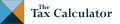Hourly Wage Tax Calculator 2023
Using The Hourly Wage Tax Calculator
To start using The Hourly Wage Tax Calculator, simply enter your hourly wage, before any deductions, in the "Hourly wage" field in the left-hand table above. In the "Weekly hours" field, enter the number of hours you do each week, excluding any overtime. If you know your tax code you can enter it, or else leave it blank.
If you do any overtime, enter the number of hours you do each month and the rate you get paid at - for example, if you did 10 extra hours each month at time-and-a-half, you would enter "10 @ 1.5". 5 hours double time would be "5 @ 2".
If you make contributions to a pension scheme, enter the percentage that you contribute in the "Pension" field. The "Contracted out" field depends on how your pension scheme is considered by HMRC.
If you use salary sacrifice to receive childcare vouchers, enter the amount you receive each month into the Childcare vouchers field. If you joined the voucher scheme before 6th April 2011, tick the box - otherwise, leave the box unticked.
Choose your age range from the options provided, and tick the "Married", "Blind" or "No NI" box if any of these apply to you. There are now two ways to repay your student loan - Plan 1 and Plan 2. Tick the box, if any, that applies to your loan. When you have entered your details, click on the "Calculate" button to see how your take-home pay is calculated. Results will be shown under the tabs above. To change some options and try again, select the "options" tab again.
You can read more about the thresholds and rates used by The Tax Calculator on the about page.